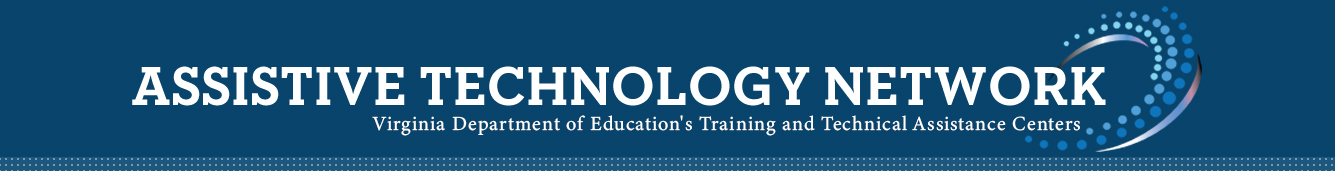TTAC Online - Online Trainings
Skip to search results Showing Results 1 - 50 of 85
Description: Presented by: Geoffrey Weber Learn about ways to make coding instruction differentiated and accessible to students by selecting or adapting materials that can work with screen readers or AAC supports, incorporate visual block based coding, robots, or gamification, and utilize multi-sensory learning with tactile / manipulative activities so that coding instruction is inclusive!
Description: Presented by: Geoffrey Weber and Matthew Newton The authors explore ways in which AI can be leveraged to empower students with disabilities and foster inclusive learning environments. You will gain insights into cutting-edge AI applications, best practices, and examples that demonstrate the impact of AI on student success. The authors also consider the ethics and responsibilities of educators using AI regarding fairness, transparency, privacy and data security.
Description: Presented by: Lorna Bell Frizzelle, Meghan Hyatt, Hunter Matusevich & Lauren Whitlock Hey Kids! Did you know that Dragons Love Tacos? In this recorded webinar, we explore assistive technology via thematic units. You will have the opportunity to learn how to develop lessons that include hands-on learning for our youngest and most complex learners across all content areas. To conclude the session, you will be guided through making their very own adapted book, Dragons...
Description: Part 1: Reviews the specific language of the bill and highlights resources from the VA Assistive Technology Network that support team planning and address commonly-asked questions.
Description: Part 2: Participants will hear voices from the field as they share division-wide processes and procedures they have developed in response to this bill.
Description: This 3-part free webinar series will focus on House Bill 2219 as it pertains to training for Augmentative and Alternative Communication (AAC) in our schools.
Description: Presented by: Holly Love, Kristy Hill and Melanie Derry This session explores the new AAC (Augmentative and Alternative Communication) Tab on the VDOE Assistive Technology Network website. The presenters take participants through the process from consideration to implementation of AAC systems to support students with communication needs.
Description: The T/TAC at Virginia Tech and the Virginia Assistive Technology Network hosted a hybrid panel discussion around the transition process for students with disabilities that use assistive technology from secondary to employment and community-based settings. Attendees had the opportunity to submit questions for panelists to respond to. Panelists included institutional representatives from: The Virginia Department of Aging and Rehabilitation Services (DARS) The Virginia Department for the...
Description: Hosted by the T/TAC at Virginia Tech & TechKnowledgy (VDOE's AT Network), this recording is from a hybrid panel discussion around the transition process for students with disabilities that use assistive technology from secondary to post-secondary institutions (primarily 2 and 4-year colleges). Attendees had the opportunity to submit questions for panelists to respond to. Panelists included institutional representatives from: Virginia Tech (including a current student that uses AT)...
Description: Presented by: Melanie Derry and Carol Schall While many students with Autism Spectrum Disorder (ASD) learn effective verbal communication skills, there are still those learners who require Augmentative and Alternative Communication (AAC) techniques and devices to communicate. In this recorded webinar, the presenters discuss and model evidence-based practices to embed AAC device use across the school day to increase communication. In addition, they also review ways to ensure...
Description: Presented by: Ynez Peterson and Sharon Jones Adapting books by adding visual and tactile supports along with core vocabulary, increases engagement and reading comprehension, and supports the varied learning needs of students with disabilities. With a focus on farm animals, the presenters provide you with an overview of the whys and hows of adapting books and a "guided" opportunity to adapt a farm animals book. They also share ideas for creating a learning kit and provide online...
Description: Presented by: Ynez Peterson, Holly Love and Shelley Jewell Looking at an object may seem like an easy task; but, for some students, learning how to use an eye gaze system can be a complex skill that takes time to learn. An eye gaze frame is a light tech tool that can help students enhance their visual skills to make reliable selections. This session includes an opportunity to create an eye gaze frame and information on how to get started using it with your students. The...
Description: Presented by: Holly Love and Lynn Everett During the pandemic, we faced many challenges; but we also learned many new skills in figuring out how to meet student needs in the virtual world. In an action-packed session, the presenters share their favorite tech strategies they have learned this past year and how they can use them moving forward. They explore strategies that can be used to support teachers, students, and families in their collaborative efforts....
Description: An assessment of a student’s need for assistive technology (AT) is conducted when the IEP or IFSP team is unable to reach a decision during AT Consideration or when requested by any member of the IEP or IFSP team. Assistive technology assessments should be conducted by a team with the collective knowledge and skills needed to determine possible assistive technology solutions that address the needs and abilities of the student, educational goals, and related activities in the...
Description: Presented by: Peggy Fields and Caren Phipps Assistive technology (AT) impacts the lives of students today in ways undreamed of even 10 years ago. It has followed in the footsteps of mainstream technology, offering solutions for students with disabilities. This recorded webinar focuses on low vision and blindness issues. Peggy and Caren provide an overview of educational services from the Virginia Department for the Blind and Vision Impaired (DBVI), and assistive technology in the...
Description: Presented by: Denise Henry-Orndorff Do you use Google Extensions? Do you want or need a few more tools for your Google Toolbox? Watch the recording and learn about over 80 extensions you and your students can use via a Periodic Table of Google Extensions. You will learn about everything from text to speech extensions to brain breaks to tools for productivity. You are guaranteed to learn a few more tools you can use!
Description: Presented by: Sally Norton-Darr and Judith Schoonover The Literacy Bill of Rights states that all persons, regardless of the extent or severity of their disabilities, have a basic right to use print. Using the principles of Universal Design for Learning it is possible to facilitate meaningful participation in reading activities by altering access, content, and materials as well as providing communication supports. Positive language learning experiences result when all have access to...
Description: This e-Workshop was created by Assistive Technology Specialists Judith Schoonover, an Occupational Therapist, and Sally Norton-Darr, a Speech-Language Pathologist. With the right supports, all students can learn. Using the principles of Universal Design for Learning, it is possible to facilitate meaningful participation by altering access, content, and materials as well as providing communication supports and adapting ways to play and explore the world. Learning is more effective when...
Description: Presented by: Matthew Newton and Kristin Williams Math is a subject that can invoke a wide range of emotions. For students with disabilities, a lack of access to math tools and notation can lead to anxiety and poor performance. This recorded webinar looks at strategies to make math instruction more accessible by improving the structure of materials, incorporating low-tech assistive technology, and using text-to-speech, handwriting, and speech recognition supports.
Description: Presented by: Shelley Jewell and Matthew Newton Does your school division use Chromebooks with their students? In this recorded webinar the presenters share many of the built-in accessibility settings and a few free extensions that can be used to support students in the areas of reading, writing, vision, organization, and physical access to the Chromebook.
Description: Presented by: Ynez Peterson, Holly Love and Shelley Jewell Whether you are serving students virtually or through a hybrid model for learning, the suggestions for sensory strategies shared in this presentation can promote a readiness to learn. The presenters share practical ideas, fun activities, and DIY projects related to meeting your students’ sensory needs.
Description: Presented by: Holly Love Implementing evidence-based practices such as core vocabulary and aided language stimulation are essential in teaching students to use their communication devices effectively. But, how do we incorporate these practices in virtual learning? This recorded webinar and the Live Q & A webinar will focus on supporting users of augmentative and alternative communication (AAC) through a virtual platform. Suggestions and demonstrations of activities will be...
Description: Presented by: Matthew Newton Using video in virtual instruction is a popular and effective way to present information to students. Students with disabilities, particularly those with hearing or visual impairments, may need supports such as captioning, transcripts, or visual descriptions to fully access your instructional video content. In this recorded webinar, the presenter demonstrates how teachers can efficiently add these supports to their instructional videos using well known...
Description: Presented by: Matthew Newton & Gina Martin PDF accessibility can be complex and overwhelming. In this recorded webinar, the presenters provide tools to help build your confidence in overcoming the challenges of making PDFs accessible! They explore how to build accessible PDFs by looking at some beginning steps like basic tagging, alt-text for graphics, and reading order. They also demonstrate how to make these .pdf accessibility modifications using tools included in...
Description: Presented by: Holly Nester and Shelley Jewell This recorded webinar is full of interactive ideas that will hold student's attention in order to increase engagement and participation. The presenters highlight the favorite activities from SLPs, OTs, and PTs currently providing virtual therapies and invite participants to share their own favorite ideas as well. They packed their virtual toolkit full of new ideas!
Description: This webshop was originally created in 2007 to help teachers, therapists, paraprofessionals and parents better serve the communication needs of students, who are non-verbal, through the use of core vocabulary. After all these years, much has changed including that little revolution in AAC popularly known as..... the iPad! Some things, however, have stayed the same: Core vocabulary continues to be an important guiding principle when creating or purchasing AAC systems, AND supplying...
Description: Presented by: Matthew Newton and Clare Talbert In this recorded webinar, the presenters make a PowerPoint or Google Slides Presentation accessible with the help of the Microsoft Accessibility Checker and the VDOE PowerPoint Presentation Accessibility Checklist. they cover the steps involved in text formatting, slide design, color and object formatting. Having an understanding of these principals can help you build more accessible presentations, whether you use PowerPoint...
Description: Presented by: Holly Nester and Shelley Jewell Buy-in and knowledge of the facilitator is just as important as engagement of the student for a successful virtual therapy session. Whether it is a parent, other family member, child care provider, etc., these individuals are instrumental in assisting the therapist during sessions. In this recorded webinar, the presenters discuss coaching strategies to support the facilitator and help them feel empowered to assist the student...
Description: Presented by: Holly Nester and Shelley Jewell In this recorded webinar, the presenters explore a few of the most widely used platforms that meet Virginia's recommended guidelines for providing virtual therapies. They share interactive features of each platform and tips and tricks for maximizing your sessions.
Description: Presented by: Matthew Newton and Geoffrey Weber Word and Google Documents are two of the most common materials shared with students. They are also two of the most common materials with accessibility issues for students that use assistive technology. Learning to create these documents in an accessible manner is not difficult, but may require changing some old habits! This recorded webinar is intended for beginners in the area of document accessibility and focuses on how to structure pages...
Description: Presented by: Ynez Peterson, Matthew Newton, Holly Nester and Shelley Jewell Are you an educator, related service provider, or parent with a student at home who needs some additional support creating your own low-tech assistive technology (AT)? DIY AT is here to help! This recorded webinar explores how to make several low-tech AT tools through easy steps with common items and materials that can found around the house. The presenters demonstrate the steps to assemble low tech tools...
Description: How are the “special” needs of students with disabilities met in a co-taught classroom? What drives the thinking of co-teachers as they co-plan, co-instruct and co-assess to meet the needs of all their students. As part of the Excellence in Co-Teaching Initiative sponsored by the Virginia Department of Education, co-teachers have developed resources including videos and lesson plans that are posted on the TTAC Online Real Co-Teachers of Virginia eWorkshops (Middle/High) to assist...
Description: Presented by: Nicole Stewart-Llamas When a student’s sensory needs are met, they can be more focused, engaged and ready to learn. Nicole shares how the staff at Gladeville Elementary School work together to meet the needs of ALL students. Their sensory room, mobile sensory path, sensory bins and alternate seating are available to all students. As sensory needs change and students move throughout the grades, sensory items move too! Sensory materials are seen as school resources rather...
Description: Presented by: Matthew Newton Toys cost money and accessible toys can cost a LOT of money. However, with some simple, cheap materials and tools that can be acquired at a local craft store or online, along with a little know-how, YOU can adapt simple plush toys up to remote controlled cars to make them switch accessible. Take this online session to learn how simple it can be to adapt toys yourself.* For the live webinar, participants received a kit of materials in the mail to follow...
Description: iPads are very useful tools and are now found in most classrooms around the country. This Webshop is a short tutorial on the basic controls which will help a new user get started. Note: The images and controls featured here are the same for iOS 11 up to iOS 13.1.2, except for the volume indicator icon. This icon has changed in the new iOS 13.1.2 update. The old and new icons are both featured in this webshop.
Description: Presented by: Kelly Fonner As concern for literacy learning heightens in educators of all students, we look to practices that promote a variety of strategies to meet the curriculum requirements of students with special needs. Technology used for literacy support is growing in practice. Teachers need ways to make informed choices amid all of the products that are being promoted for literacy in education. This recorded webinar connects the technology tools with functional skills in supporting...
Description: Presented by: Kelly Fonner The presenter shares ideas for creating practical integration plans and strategies that you and your staff can use to promote literacy learning with your children and students who use augmentative and/or alternative communication systems. This webinar integrates the model of participation process with the practices of balanced literacy instruction. Examples will be given of students who use their AAC systems in the learning and demonstration of literacy skills....
Description: Presented by: Christopher Bugaj Working to provide students with a way to communicate is often a difficult task wrought with barriers and challenges. Learning language is less like one person opening a locked door and more like a team of construction workers building a house. Rarely is it the case that a dynamic augmentative communication device is put in place and then suddenly scores of language come spilling out of a student without persistent, focused support. It takes a consistent,...
Description: Presented by: Christopher Bugaj If a student is not successfully using verbal speech as her or his primary form of expression by the age of 3, the educators working with that student should be considering augmentative/alternative communication. All too often, the belief that a child is too young, too disabled, or simply not ready, prevents or delays the implementation of a robust AAC system to help learn language. In the first of a two-part session the autor examines practices for...
Description: Presented by: James Gunther Come along and experience how technology and gaming can support cross-curricular activities. Are you ready to explore the various games, apps and devices that can support your students on this journey?
Description: Presented by: Mark Barlet The author talks about how communities are built around video games, and how students with disabilities are able to make meaningful long-term friendships using a shared love for a game.
Description: Presented by: Carrie Clawson & Patti Drescher This is a fast-paced discussion of assistive technology to ease the transition from high school to post-secondary or employment environments. Many transitioning young adults struggle with time management, reading, note taking, and stress management. Tools and strategies are shared that the authors have found to be successful with this age group.
Description: Presented by: Lora Beeken & Holly Nester There are many common myths associated with the use of AAC that present road blocks to the implementation process. This session focuses on debunking these myths while providing practical implementation strategies for use both in the classroom and at home. Information is shared about the consideration process for selecting appropriate devices and helpful Internet resources to gather additional ideas for implementation.
Description: Presented by: Ian Moore By modeling accessible instructional materials (AIM) throughout the school year and properly scaffolding AT supports, educators can create successful, independent readers in the classroom, at home, and on statewide assessments. Research tells us that the benefits of using AIM (such as the audio component) on reading comprehension, persist even when AIM cannot be used in Virginia’s Reading SOL. This session shows educators how to build accessible reading...
Description: Presented by: Matthew Newton Voice assistant devices are all the rage right now. They allow us to conveniently order products, ask questions, set reminders, and control our environment just by speaking certain keywords and phrases from the comfort of our living room couch. Much like many other consumer electronic devices that were originally designed to be used in the home or businesses, voice assistants are breaking out of these environments and finding a place in the classrooms of...
Description: Presented by: Beth Poss Technology is omnipresent in the life of young children in the 21st century. Children from all walks of life are growing up with digital tools such as smartphones, tablets, computers and gaming systems and often are experts at navigating these tools well before entering kindergarten. While without a doubt assistive technology is a necessary tool to provide access for many young children with disabilities, the use of technology as a teaching tool for young children...
Description: Presented by: Linda Oggel & Mona Pruett When voice output devices are initially introduced, the selection of vocabulary is essential. Limited “real estate” on low-tech communication devices (4, 8, 12 cells) makes vocabulary choice a fundamental and critical goal. Vocabulary selections on dynamic AAC devices are often overwhelming to AAC users and teachers and this session offers strategies to make that task easier. This session reviews the importance of...
Description: Presented by Kristine Neuber Do you know if your web sites and online learning management systems are accessible to students, teachers and parents who have disabilities? This session discusses what web accessibility means and provides information about federal and state accessibility guidelines school systems are required to meet. Examples of common accessibility issues encountered by school district web sites and learning management systems like Blackboard, are highlighted. Experience what your...
Description: Presented by: Fiona Bessey-Bushnell & Susan Mapes Do people in your district understand all of the tasks that providing AT entails?Do you feel like you need a road map of all of the tasks necessary for AT service provision? This recorded webinar outlines the results of a recent RESNA-sponsored study of the duties and tasks of Assistive Technology (AT) service provision within the K-12 setting. The published study can serve as a resource to school-based AT providers and their employers...