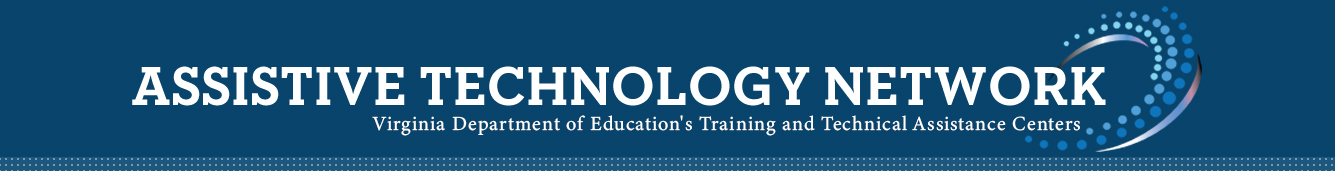Frequently Asked Questions (FAQs) for AT Teams
1. Let's get the AT team started .
- What is an AT team?
-
Many school divisions have found it beneficial to develop an AT team to serve a variety of purposes, including the development of policies and procedures related to AT, management of AT materials, AT training and the provision of AT assessment and services. It is recommended that the AT team be comprised of individuals with some knowledge of AT or at a minimum are interested in learning about AT and improving AT services in their division. A multidisciplinary team must have at least one individual with decision-making authority. Other members should represent a variety of disciplines such as general and special education, instructional technology, speech, occupational and physical therapy, vision and hearing services, family members, etc.
Additional Resources :
Assistive Technology Framework, Virginia Department of Education, 2008
- Why do we need an AT team?
-
There are other reasons why AT services are often provided by a team:
-
AT crosses several disciplines. There is no one expert who knows everything that is needed to effectively implement assistive technology with the broad range of students who need it.
Successful implementation of AT typically requires many people to collaborate. Acquisition of the AT, training of staff who will implement its use on a daily basis, monitoring its effectiveness, and troubleshooting and repair are all part of AT implementation and may be most effectively accomplished by a combination of individuals whose knowledge and skills complement and support each other. If these individuals have formed a team, then they already know how to work together to build on each other's skills.
- AT often needs to be used in multiple environments. When this is true, a single service provider cannot possibly do it all. When individuals carrying out implementation tasks have a good working relationship, it means that there will be more consistency, carryover between settings, and improved communication with family members.
- Effective planning and problem solving require multiple perspectives so that potential problems can be avoided, or handled quickly if not avoidable. Discussion during the planning stage can often illuminate potential problems that, if not attended to, would diminish the effective use of AT.
-
Teams help distribute the workload in a way that is both effective and efficient. A good team can divide tasks and collaborate to use their individual skills in the most effective way, making everyone's job easier. For instance, if a voice output communication device for trial period needs to be rented and programmed for a specific student, one team member may have already established contacts with vendors thereby saving time to get in touch with them, while another may be skilled at programming the device and has observed the child in settings where it will be used.
Additional Resources:
- For information about AT laws, visit the Center on Technology and Disability.
- The video Assistive Technology Works: Laws, Definitions and Benefits
-
- How do we get the team started?
-
It's always easier said than done! The steps below should help get your new AT team started.
- Form a team with stakeholders who are interested in AT and who have critical roles in AT provision.
- Gain administrative support at all levels of the school administration from school board members to building level administrators. Make sure that at least one administrator is on the AT team.
- Educate the team about the benefits and scope of AT. This is an ongoing process and it's important to use all of the resources available to your team, especially to use other team members with knowledge of AT to provide training to the team.
- Schedule regular planning team meetings (usually on a monthly basis). Decide on a meeting process and format, obtain training in the use of this process and begin using it at the meetings. Consider using a collaborative team meeting process so all team members have a role in the team meetings and are vested team members. Use tools like wikis and blogs to keep the team communicating with each other.
- Develop roles and responsibilities so each team member will know what their role is on the team and will be responsible for their designated roles.
- Research existing models of AT service provision. Learn more about what other teams are doing. Visit sites with successful AT teams and with similar demographics as your school division or program. If you don't know of a team in your area, contact your local T/TAC for a list of nearby AT teams.
- Select a model for implementation. Consider the benefits of using an AT advisory committee, a division-wide AT team, school-wide AT teams, AT ambassadors located in each school or other models that support communication and AT service delivery. Here are some sample models for AT:
- Use the Quality Indicators for Assistive Technology resources listed below to complete a division-wide or program-wide self-assessment of AT services.
- Develop an action plan that complements other school initiatives. Specify dates and persons to accomplish the activities on the action plan. Use this sample action plan as a shell and modify it as needed to meet your own unique needs.
Additional Resources:
Many resources are available to support assistive technology teams. These documents might be used as models for creating policies and procedures for an individual school division.
- Quality Indicators of Assistive Technology - use the QIAT Matrices on this website to review and evaluate areas in your school division/program necessary for the development and delivery of AT services.
- Administrators Guide to Effective Technology Leadership - This document supports the premise that administrative leaders are powerful change agents and describes the role of school administrators in AT.
- Roles and Responsibilities of AT Team Members - These sample roles and responsibilities were developed by team members on AT teams in Virginia.
- Collaborative Team Meeting Forms; Snell, M. and Janney, R. (2004). Collaborative teaming. Baltimore: Brookes.
Top
2. Let's keep it going .
- How can our AT team disseminate information to our school division about the team and our role(s)?
-
The following are some ideas to assist your AT Team in getting the word out about the team, its members and its mission in your school division:
- Use the school division website for posting AT related information. Ask for an AT Team section and include information about AT policies and procedures, AT referral forms and documents, AT tools and materials for check out, etc. Here are some sample web sites in Virginia with assistive technology areas: Loudoun County Public Schools, Newport News Public Schools and Fairfax County Public Schools .
- Work with your school administrators to designate a section of your school division's handbook for assistive technology.
- Provide division-wide awareness-level training during school in-service days and workdays.
- Address the staff at each school during a regularly scheduled faculty meetings to provide awareness of assistive technology, the AT team and AT resources in your school division.
- How can our AT Team provide ongoing and appropriate professional training for its members?
-
- The AT Team may benefit from a long term action plan and vision statement that outlines professional development goals and activities in a systematic and consistent plan over a three to five year time period.
- Complete an AT competency self-assessment and design training activities based on the needs of team members.
- Identified needs based on team feedback, AT needs of students and school division initiatives.
- Update the AT team's and school-division's AT training needs annually. Work with the Instructional Technology department to plan training activities that include instructional and assistive technology.
- Attend Virginia's assistive technology conference, TechKnowledgy.
- Regional Training and Technical Assistance (TTAC) Centers have professionals on staff to assist with locating and providing AT Team trainings (upon request). Visit T/TAC Online for an AT training calendar.
- Designate a part of each AT team meeting for professional development. Team members should share responsibility for providing these training segments.
- Participate in regional "AT support groups" to problem solve, discuss local issues and remain current on AT practices. Contact your local T/TAC for information about these regional leadership teams and AT activities.
- Participate in the QIAT List to stay abreast of national AT discussion topics and network with other AT enthusiasts.
- Join the National Assistive Technology in Education Network (Nate) to collaborate with others on developing and using AT research, professional support, resources, etc.
- Use the resources located on the VDOE T/TAC at VCU website for AT team development. Check out UDL4literacy.
- Turn your lab into a training lab with a regular schedule for training.
- Visit other AT teams who have a successful training model. Collect information about their successful training activities and if possible collaborate and share training materials.
- Consider using the concept of "AT Ambassadors." AT ambassadors are individuals who have knowledge about AT and who are resources to others in their schools and programs. AT ambassadors have skills and knowledge in specialized areas of AT and provide training to others in these key areas.
- How can the AT Team facilitate a process for IEP teams to consider AT?
-
In 2008, the Virginia Department of Education developed a document titled Assistive Technology: A Framework for Consideration and Assessment. The purpose of this document is to provide guidance to school divisions in understanding AT laws and definitions, AT consideration and assessment, and sample forms and resources.
IDEA (1997) added the requirement that each IEP team consider the need for assistive technology. IEP teams must also document their consideration of assistive technology in the IEP plan. Some school divisions use a series of questions to guide IEP team discussions about goals and objectives, areas of difficulty for the student, and whether AT devices or services are needed. Included in the Framework document are consideration guides to assist school divisions in developing a process for consideration of AT in the IEP. These forms and sample-completed forms are provided in word format to allow local school divisions to tailor the forms for their respective divisions.
The AT team may wish to set aside some time during a team meeting to review the consideration process and determine what documents and materials best meet the needs of their school division. Team members are encouraged to try one of the sample consideration guides with 1-2 IEP teams in order to collect information about how to use this form and modifications needed to maximize its use. After adopting an AT Consideration Guide, develop plans to train IEP teams on the use of this process. Remember to post all documents on the school division's website to support special education staff as they address IEP development each year. Regional T/TACs have specialists in assistive technology to support school divisions in adopting a consideration process.
- Do IEP Teams need to consider and document AT if a division is committed to universal design and the technology is provided as part of the school's instructional plan?
-
Yes. The student with an IEP who needs assistive technology should still have it included in his IEP even if the present educational setting provides this software or service within its instructional education design. When seeking appropriate AT, it is important to remember that many assistive features are now universally designed into standard technology. Appropriate configurations of these features can sometimes reduce or eliminate the cost of adding additional technology. However, if particular settings of the universal features are necessary for a student to use the technology, those features must be considered assistive technology and documented in the student's IEP (Maryland Assistive Technology Network Online, FAQs).
- How can my AT Team collect the data that we need for trial periods and determine if a given AT device or service is appropriate for a student?
-
Resources from Assistive Technology: A Framework for Consideration and Assessment are posted on the VDOE Assistive Technology Network website . These resources include information on implementing a trial period and collecting supportive data. Several forms, useful in the data-collection process, are available for the AT Team to use. It is important to designate the person responsible and a date by when the data should be collected and analyzed. The data collector may wish to use videotapes to document the user's response to the new AT. It is also helpful to observe the student in a number of environments with a variety of peers, family and professionals to get an accurate picture of the student's use and the effectiveness of the AT. Include the student's impressions when collecting data about the success of a specific AT device or service.
Additional Resource:
- How will the AT team handle AT Assessments?
-
Virginia's AT guidance document, Assistive Technology: A Framework for Consideration and Assessment, includes a process for AT assessment. Some of the critical steps in this process are described below.
- Referrals to the Team for Assessment: It is vital that the AT team develop a procedure for requests for assessment for assistive technology. Follow the links in the AT assessment process to forms that can be used or adapted. These forms can also serve as a guideline in the collection of important information needed when an assessment request is made to the team. It is also helpful for the team to either have or rotate an intake person that will review the request and insure that the appropriate AT assessment team members are given the information. It is imperative that the AT assessment request be as specific as possible, so that assessment team members and content areas can be determined. Narrowing down the component and content area(s) to be considered for evaluation in advance will save time.
- Information Gathering: This involves using a systematic format for collecting the information on the student, the environment and the task.
- Time Lines: The AT team should be able to designate an appropriate time period to complete the assessment.
- Decision Making : An assessment results meeting should take place where each member discusses his/her findings and recommendations made are consistent with the request. A report format should be adopted by the team to make reports standardized and consistent.
-
Trials: This step is frequently overlooked. Before making a final decision about whether or not a specific device works, device trials should take place. The plan for AT trials should include the name of the device, who is responsible for trying it with the student and a timeline for use. Be sure to designate a time when the team will reconvene to review the AT trial data and make a final decision about the success of the device.
Additional Resource:
- How can our AT team set up an Inventory system to locate, track and check out equipment?
-
Most school divisions find it imperative to develop a system for categorizing and cataloging all their equipment. Categorization can be based on the content or component areas of AT (AAC, reading, writing or switches, software, etc.) A designated location and person to track and checkout equipment is also highly recommended. Suggestions:
- Develop a library coding/tracking/database system using software such as AT Tracker Plus or your school division's current library system, i.e. Autolibrarian (web version), Destiny.
- Publish a library policies and procedures document to include the length of borrowing period, forms, renewal, etc.
- Use Microsoft Access to create a database for materials and equipment. Sample AT data base.
- How does our AT team determine what AT is needed and what to order?
-
The use of an inventory system can be helpful in determining what equipment was most requested and used yearly. Gradually adding new materials across the component or content areas each year will build up the AT inventory. Attending local and statewide conferences where AT vendors are available to demonstrate their equipment, is also very helpful.
Regional AT supports groups are also valuable in sharing the equipment that is most used in their respective divisions.
Review your team's action plan to determine resources needed for upcoming initiatives. For example, if your school division is focusing on supporting students in the area of math, review your students' needs and consider ordering math related AT.
- How can we maintain all the AT equipment?
-
Establishing an AT maintenance policy, in conjunction with your inventory system, will help to clearly define who is responsible for maintaining equipment. The summer is an excellent time to gather all equipment, clean, check and replace parts.
Some teams have found it helpful to collect AT materials from each classroom at the end of the school year in large plastic tubs labeled by classroom. Teachers mark which materials they will need again next year and specify items needed for new students. This simplifies the AT inventory and maintenance process and ensures that each classroom has the AT materials needed for the next school year.
- What are the responsibilities of a full or part time AT position?
-
- It's important to add AT competencies to all special education job descriptions. It's also important to embed questions related to AT into all administrative, special education teacher, and related services job interviews to ensure that all new hires possess the AT competencies needed.
- Check out the following job resources for AT competencies:
Top
3. To infinity and beyond. How to take your AT team to the next level?
- We've lost some important team members, including our administrative leaders and contract therapists. What can we do to replace those team members and kick-start our team again?
-
Large and small school divisions share the common challenges of recruiting, training new team members and retaining knowledgeable and experienced AT team members. Many variables impact the length of time team members remain on a team, including other job responsibilities, time conflicts, loss of interest, and lack of authority to make decisions. Staff attrition is also a natural part of being a team.
AT team research has shown that a supportive administrator is necessary for the continued success of AT implementation. Team members often cite lack of administrative support as a primary barrier to AT team success. Rarely is assistive technology written into the school division's technology plan and often other educational initiatives take priority over AT. Administrators who lack knowledge about AT may not understand AT laws and the benefits of AT devices and services. Some strategies for securing administrative support include:
- Educate new and existing administrators about the benefits of AT (administrators at all levels from the division superintendent to the special education director and building level administrators). Try to identify a new administrator for the team with a specific interest in technology, knowledge of special education and who is committed to systems change initiatives. Resource: Administrator Guide to Effective Assistive Technology Leadership
- Keep all stakeholders involved. Educate the school board about AT laws and definitions, benefits of AT, and activities of the AT team. Update the school board on a regular basis about AT team activities and successes; include testimonials from students and families.
- Identify other systems change initiatives in your school division where AT can be integrated. Work towards including AT as part of your school division's technology plan.
- The most common AT team members are teachers, speech-language therapists and occupational therapists. Of course, effective planning and implementation requires the perspectives of a variety of disciplines. Some school divisions use the services of contract therapists who frequently are not compensated for time to work on planning teams or to provide indirect services. It's important to help your administrators understand the critical roles these therapists play on the AT team. Explore the use of distance technology so these therapists can be involved in team activities without the added expense of travel time or negotiate ways the therapist can provide input into AT team decisions without directly attending all of the meetings.
- Our AT team would like more advanced level AT training. How can we get this?
-
Begin with your own needs assessment. There are a variety of training opportunities available in Virginia and nationwide. Check out the following resources:
- Shop for professional development opportunities in your own locality! You might be surprised by the knowledge of your own staff. Consider forming an AT Community of Practice. Survey the members to determine their AT knowledge and skills, then train each other.
- Visit your local Training and Technical Assistance Center and schedule a meeting with their local AT specialist. Explore the AT labs, libraries, and the variety of other T/TAC resources.
- Attend the TechKnowledgy Conferences
- Attend VSTE (Virginia Society for Technology in Education), an annual statewide technology in education conference.
- There are many recognized National AT Conferences:
- Online Training Opportunities:
- AT Certificate Programs:
- Assistive Technology Certificate Program at George Mason University
- California State University Northridge (CSUN) AT Certificate Program
- RESNA Certification Rehabilitation Engineering and Assistive Technology Society of North America
- How do I support teachers in utilizing all technology in the classroom, including those allowed on the SOL assessment and alternate assessments?
-
There are some important factors to remember when discussing the technology needs of a student.
- The instructional need should be addressed and appropriate time given to utilize the technology prior to any assessment.
- The assessment is a one-time event each year while the instruction is on-going for the school year.
- Using appropriate assistive technology during instructional time can improve the student's skills even if the AT is not used for the assessment.
- Provide access to technology materials and help teachers understand the benefits of using technology to support instruction with all students.
- Establish trainings at least 2 times per year based on the needs of all professional staff. Trainings could include low-tech items, software, make it/take it, assessment accommodations, etc.
- Create and maintain software and device cheat sheets that can be easily accessed and understood by all staff. Make them available in the classroom and computer labs.
- The inclusion of school ITRTs or Technology Resource Teachers with any implementation of AT or AT device trials can provide support at the school level. They can assist with the communication and give valuable input concerning needs and use of the AT.
Additional Resources :
Review the Procedures for Participation of Students with Disabilities in Virginia s Accountability System from the Virginia Department of Education.
- How can we make sure our AT team represents the broad AT needs of ALL students?
-
- Learn more about the relationship between AT and Universal Design for Learning by reading 2018-2023 Educational Technology Plan for Virginia: Introduction.
- Establish an Advisory Committee to the AT team. Make sure there are representatives from schools, families, community programs, school- operated programs, representatives from each school in the school division, and representatives from post-secondary programs. Designate individuals to orient and organize training activities for the Advisory Committee. Ensure AT is included in the school division's comprehensive technology plan.
- Visit the Center for Applied Special Technology (CAST) to learn more about Universal Design for Learning.
- There are some school divisions that are integrating AT into their six-year technology plan. For example, below are the initiatives that are listed in Spotsylvania County's Six Year Technology plan.
- Strategy TP 2.A.2.g: Expand Universal Design for Learning (UDL) professional development opportunities and collaborate with Virginia Staff Development Council, Training and Technical Assistance Center (TTAC), and the Dept of VA/Tech on the UDL initiative.
- Strategy TP 2.A.4.d: Ensure collaboration and professional learning among ITRTs, instructional coaching and specialist teams, Instructional Coordinators, Special Education specialists, and librarians.
- How can we make sure that AT funding is a permanent part of the budget?
-
Work with your administrators to understand your school division's budget process. Collect data, data, and more data to document the need for AT. Whenever possible document how AT impacts student performance and success. Share this information with school administrators. Collaborate with the IT staff to blend AT into the division-wide technology plan.
- How can we make sure that students have a voice in the selection and use of their own AT?
-
Actively involve students in AT assessments, AT trials, AT decision-making, and IEP meetings. The best AT decisions are made when students have the skills, knowledge and confidence to communicate their own preferences and interests. Begin involving students early in their own AT selection. Student involvement in the selection of AT is critical in matching the appropriate tool to students needs and preferences.
- Involve students in evaluating their own learning styles, strengths, goals, and their need for AT related to different environments and tasks. Empower students with self-determination skills. Check out the "I'm Determined" website. Here you will find lesson plans, power point templates, resources and videos to help you reinforce positive self-determination behaviors with your students.
- Visit the Wisconsin Assistive Technology Initiative website for the following resources to support students in understanding their own AT needs and the use of AT through the transition process:
- Plan to attend VADCDT to learn more about transition, self-determination, and career planning and AT.
- We feel like we are spinning our wheels and not making progress? What can we do to make our AT team more productive?
-
Begin by reviewing your team's action plan.
- Review the activities your team has accomplished and reevaluate any unmet goals.
- It may be helpful to revisit the Quality Indicators for Assistive Technology and as a team complete a self-assessment to determine your areas of strength and need. The results of this self-assessment can be used to measure progress and develop activities related to professional development, implementation of AT, and assistive technology services.
- Evaluate whether your team operates reactively (reacts to problems as they occur) or proactively (plans for the broad range of AT needs of your student population and plans for staff AT training).
- Does your AT team membership represent all AT stakeholders? Make sure someone on the team can address how the assistive technology goals and activities complement other division-level and school-level academic reviews, school improvement planning, funding opportunities and innovative programs designed for student success.
Additional Resources:
Self-Assessment: QIAT Self-Evaluation Matrices
Top
If you have any additional questions related to AT team support,
please contact your local TTAC Assistive Technology representative.