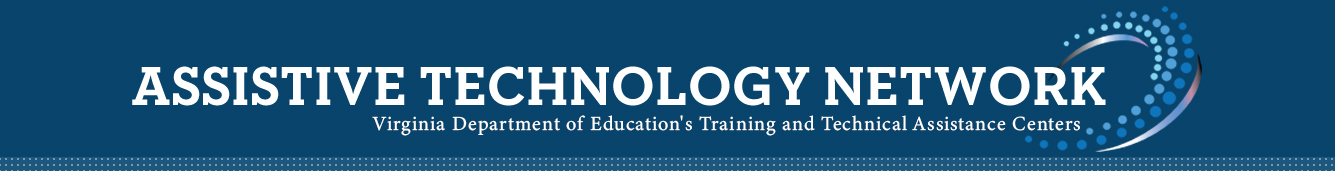Direct Selection
Some students are able to directly point to their communication devices with their hands. Part of the assessment process is determining the amount of pressure required to activate the button, size of buttons needed, and if a keyguard would help the student’s accuracy. Other students may still use a direct method, but may require an adapted stylus, head pointer, eye gaze, or their feet to indicate what they want to say. Here are some resources below that can help you determine which direct access options are best for your students:
- WATI Section 3: Computer and Device Access
This document (Section 3: Computer Access) can be used to gather basic information on how a student might access a computer or electronic device. - Access Screening Tool (Tobii Dynovox)
This tool will help you determine how your student will physically interact with their communication device. - Direct Selection Checklist (Tobii Dynavox)
This form provides guidance on collecting information, including body part used and settings needed on the device, for students who access their communication device using direct selection. - Eye Gaze Observation Form (Tobii Dynavox)
This form will help you plan for the specific settings and details needed if your student is using a high technology device.