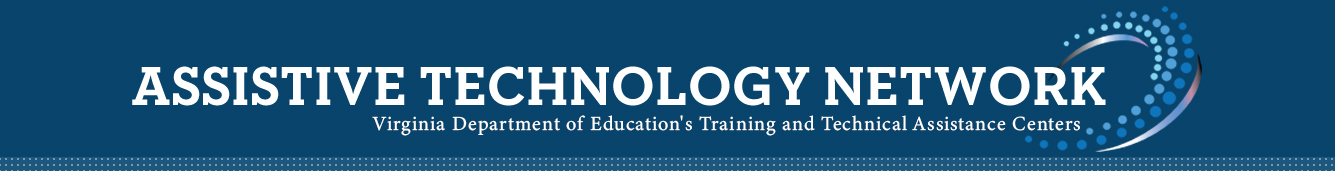Indirect Selection
If students are not able to use their hands, eyes or other body parts, then they could use indirect selection with a strategy called scanning. Many AAC devices have built in scanning settings that students can use with strategically positioned switches. Partner assisted scanning could be an option for students who need a different strategy to indicate their response. Consider these resources when exploring indirect selection options:
- Switch Assessment and Planning Framework for Individuals with Physical Disabilities
This document (which will reportedly be updated soon) provides guidance on identifying potential body movements and suggestions for corresponding switch placement in addition to other guidance on supporting device access. - Scanning Observation Form (Tobii Dynavox)
If you determine that your students will access their device indirectly using switch scanning, this form will help you to determine the specific set up details that are needed. - Switch Site Location & Positioning Chart
Use this chart to help you determine what body part your student will use to access a switch used in scanning.